In my previous post, I looked at one way to plan an entire lesson around a video by using a before/while/after-you-watch structure. It’s a reliable structure which allows a teacher to plan a series of exercises with almost any type of video. However, one of the most common problems I notice when observing many video-based lessons is that it’s easy to have a situation where students are either looking at the screen showing the video, or writing down the answers to comprehension questions. In such a situation, there’s the danger that students rarely communicate and collaborate with each other.
One solution to this potential problem is suggested by Lindsay Clandfield when he describes planning a video-based lesson consisting of stages and activities which involve the students’ heads being up, down, and together (Clandfield, 2000). The idea is that there are moments in the lesson when you want your students’ heads all to be up and watching the screen. There are also moments when their heads are down, completing exercises. And thirdly, there are stages in the lesson when students collaborate so that their heads are ‘together’.
To illustrate this, consider the stages from a teacher’s plan using a video:
Stage 1: Show the video with the sound off. Afterwards, ask students to say what they think the video will be about. (Heads up to watch and answer)
Stage 2: Show the video again with the sound on and students answer some multiple-choice comprehension questions. (Heads up to watch and heads down to answer the questions.)
Stage 3: Students write a summary of the information from the video. (Heads down to write)
As you can see, throughout the lesson, the students’ heads are either up watching the screen or down, working on their own. What’s concerning about this type of video lesson is that the students could be doing the whole class on their own – there is no reason to be watching with the rest of the class.
So how can we make video lessons more collaborative with a combination of heads up/down/together?
Here’s one way you can apply this approach to a lesson which makes use of a relatively new form of video genre called ‘kinetic typography’. Even if you are not familiar with the term, you have probably watched this type of video. It’s an animated form of informational video in which words, numbers, and images move around the screen; the video resembles an ‘infographic’ image but it’s moving. Kinetic typography videos are short and deliver information in a visually stimulating way. You can find such videos on many different topics by typing the search term ‘kinetic typography + [name of topic)’ into a search engine.
To show how a truly collaborative lesson can work, I’ve chosen this kinetic typography video, (created by National Geographic and available online) on the subject of global population with various facts and figures about people in different parts of the world.
Watch it now:
If you would like to use this type of video as a collaborative activity with your students, here’s how you can do it:
1. Put the students into groups of three facing the screen. Explain that the student in the middle of the group is the secretary so will need a pen and paper. Next, write a selection of numbers from the video around the board and ask the secretary to copy them down. In general, don’t give all the numbers but choose about seven which appear and are evenly spread out throughout the video. For this video I might write these on the board: 7 billion, 2.5, 190,000, 45, 9,000,000, 2030, 12,000, 28. Note that the numbers are not listed as they appear in the video but should be mixed up.
2. Explain that you are going to show a video with these numbers and that the aim is for the secretary to write down what the numbers refer to in the video; e.g. 7 billion refers to the world population. However, because it’s too difficult for the secretary to watch the whole video and write all the information down, the two other students either side of the secretary must help out by watching, reading for the information and telling the secretary the information. The secretary must listen to them and write the notes.
3. Now play the video and the groups of three students collaborate to create a set of notes on the information in the video. After the first viewing, they will probably have noted down some of the information but not all so you will need to show it again. However, before you do that, tell the secretary to swap places with one of the other students so for the second viewing there is a new secretary adding to the notes. Play the video again. Finally, swap the secretary again and play the video for a third time so they can add any final details to the notes.
This collaborative activity has a number of benefits. Firstly, all three students are involved in reading and speaking (when watching) and listening and writing (when they are the secretary) so it practices all four skills. The second advantage is that their heads are up, down and together throughout the whole task – not just at different stages. Thirdly, using a modern kinetic typography video in the lesson can be motivating and intriguing for many students. Anyway, don’t take my word for it, try out the ideas above and see what happens!
References
Clandfield, L. (2014) Heads up, heads down, heads together English Teaching Professional November issue 95
A before while/after you watch approach to planning a video lesson