In a new series of posts on the subject of using video with language learners, I plan to look at a range of issues relating to this area of English language teaching such as the criteria for selecting video, how different genre of video lend themselves to different task types and some of the pitfalls to avoid when using video in the classroom.
To start off the series, this first post introduces a way of planning a lesson which works with most video and it suggests some of the activity types which are often used.
Before you watch
Sometimes it’s appropriate to start a lesson with the video straight away but in most cases, you’ll want to provide some lead-in activities to prepare students for the viewing. Here are some ideas:
Prediction: Choose seven or eight key words from the video (which are spoken words or things which are seen) and write them on the board. Students work in pairs and discuss what the connection might be between them in the video.
Discussion questions: If the video is going to be about something topical – such as a current affairs news video or a TED talk – then prepare two or three discussion questions to find out what students already know about the topic. Try to personalise the questions so that students have a chance to relate the video topic to their own lives.
Pre-teach vocabulary: With an information-rich video such as a documentary, there could be a lot of new vocabulary; some of it will be low-frequency vocabulary which students don’t need to know for everyday use, but it should be explained if it’s crucial to understanding the main topic.
While you watch
For this main stage of the lesson, I normally plan on showing the video at least twice. I treat it rather like a listening or reading lesson. I like the students to watch once to get the overall gist and then watch it again and exploit the video for more detailed language work. So we can divide ‘while you watch ‘activities into two parts: first viewing and second viewing:
First viewing activities
Often, first viewing activities make use of the visual elements of a video so the students are not overwhelmed with trying to answer questions about what they see and what they hear.
Sound off: It can be useful to play the video with no sound at all on the first viewing. Students watch and afterwards say what they think they will hear when you play the video again with the sound on.
Spot the action: If the video includes lots of different actions (e.g. a person walking across the street, a car driving stopping, a bicycle, etc) you can list these actions in a random order on the board and ask students to number them in the order they happen.
What’s the purpose? Ask students to watch and decide the purpose of the video. You could write a list of different purposes on the board like this: to inform, to convince, to tell a story, to entertain, to educate, to advertise, to shock, etc. Students watch and choose from the list – in some cases a video can have more than one purpose.
Second viewing activities
Having watched the video once, students can listen and watch again for more detailed information by completing the following type of activities.
Comprehension questions: Give students a set of questions to check detailed understanding. As with reading or listening comprehension questions, these might take the form of multiple choice or true or false.
Fill-in-the-blanks: Take a transcript of the video and delete certain key words (such as those you pre-taught). Students watch and complete the text.
Note-taking: For more advanced students, ask them to take notes on what they think the key points are from the videos. This works particularly well with a video showing a lecture, presentation or documentary.
One important point to add here is that watching a video and completing the types of exercises above can be difficult – not just because of the language – but because looking at a screen and looking down to write is very difficult! So, if students have already watched a video once, give them time to read the exercises through and try to predict some of the answers before playing the video again. In addition, allow time for students to answer questions after the video has ended.
After you watch
Having watched the video at least twice, you can end the lesson with some speaking and writing activities.
Write a summary: Students write a 100-word summary of the information in the video or the story that it told.
Narrate the video: Students work in pairs. Play the video with the sound off and students take turns to narrate the video in their own words.
Response questions: If the video presented something topical, for example it was on the subject of climate change, then allow time for students to respond and say if they agree with any points made
The structure above is a very straight-forward way of planning a lesson with most types of video. As you become more confident with the format, you can start to vary your approach and try out other types of activity. In the next posts, we’ll take a look at some of those variations and consider using different types of video genre.
John Hughes is the author of many titles with National Geographic Learning including the course series Life and the new third edition of World English. Both course series include video lessons with a ‘Before/While/After You Watch’ approach. John has also written the scripts for a number of the videos in the books.


Thanks, John! Very useful guidelines as I sit here preparing another video lesson for my 8th graders tomorrow.
Great tips! Thanks@
Thank you John for sharing!
It’s very useful and informative.