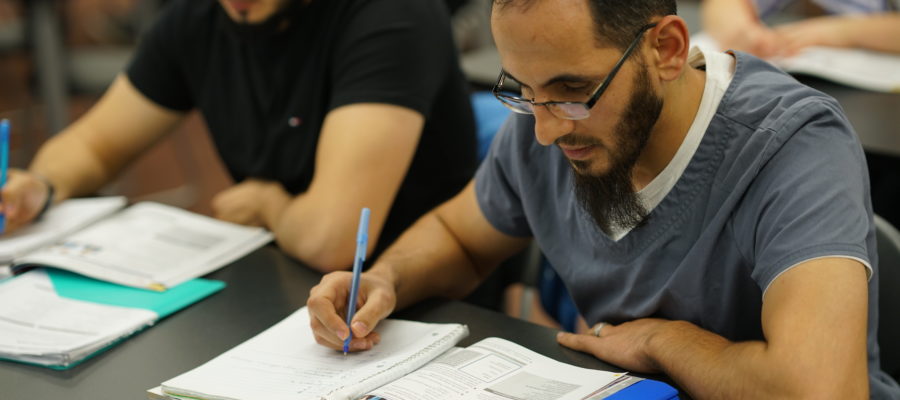Writing is generally considered to be a solitary endeavor, which can make it challenging to teach at the best of times. When it comes to teaching writing skills online, teachers often find this particularly challenging. And as many teachers have had to start teaching online with little or no formal training many are finding this challenging.
I have now been teaching online for over 15 years and am still learning, and looking for, new ways of adapting to this environment. My first experience of distance teaching was teaching on the phone. This was the result of students having to cancel lessons due their busy schedules. They might have had the time for the lesson, but were not able to make the journey to the school, or they were on a business trip and although they had plenty of free time, logistically it was impossible to meet in the physical world. I started sending the materials/worksheets by email prior to the lesson along with any necessary instructions. Then, at the designated time we would telephone. It worked. It wasn’t ideal, but it was better than the alternative; cancelled lessons. Then skype was introduced. And now, videoconferencing software has opened up a whole new realm of possibilities.
But many teachers are still unsure how to tackle teaching writing online.
“Civilization advances by extending the number of important operations which we can perform without thinking of them.” Alfred North Whitehead
This is particularly true for writing. Of course, there are numerous variables, but there are also a plethora of constants, lexical, grammatical and structural, which can be leant so students can approach a writing task with confidence.
FLIPPING & BLENDING: A RECIPE FOR SUCCESS
Although generally shorter, online lessons are in no way less effective. With fewer distractions participants are often more concentrated and better able to focus. However, shorter lessons can make it a challenge to work on longer writing tasks in the classroom. This article will look at how to tackle these tasks, both in and out of the online classroom.
According to Cambridge English, it takes, on average, approximately 200 hours of guided learning to progress from one level to the next. At the lower levels this is about 160 hours up to 220 at the more advanced levels. By blending live online lessons with guided self-study and homework and by adopting the flipped classroom model – whereby students do the time-consuming preparation, writing and research tasks in their own time and using the lesson time for reviewing, practicing and analyzing the skills – we are able to maximize progress, as well as being significantly more economical regarding the number of contact hours required.
In this way we are able not only to overcome this obstacle, we are able to make learning even more effective. As the lessons are shorter, it makes sense to set clear objectives for each session, concentrating on lessons with a tangible outcome and micro-skills which can readily be implemented.
Pre-lesson students can be asked to complete a task or carry out some research in preparation for the lesson. They can also prepare questions in advance. The online lesson is then used for practicing and developing new skills, reviewing tasks, and asking questions. The students then complete homework tasks and guided self-study to consolidate what they have learnt. The cycle then continues throughout the course.
THE POSSIBILITIES: THE TECHNOLOGY
There are numerous platforms available for teaching online. I have used videoconferencing software such as Adobe Connect, Vedamo, Zoom, jitsi, Microsoft Teams, and applications such as Skype and WhatsApp and many others which can be combined with online whiteboards, such as Miro, Bitpaper and Notebookcast. These technologies allow us to replicate the features of a physical classroom.
Some of these require paid subscriptions, some have basic licenses free of charge and some are completely free, like jitsi and skype.
The most common features are, chat, polls, notes, whiteboards and breakout rooms. Polls are an easy way to get students actively contributing to the class and also interacting with the technology. This interaction results in students feeling at ease in the room; they have control over the classroom. We have all called a student to the front of the class to write on the board. Why not in the online classroom. It is much less daunting for the student, less time consuming and they are able to use the technology proactively.
WHITEBOARDS
On a basic level, I use the whiteboard for drawing time lines to explain grammar, or diagrams for processes. And the images can be saved and shared with students. But things can be taken further.
The pod structure on Adobe Connect, or the set up on Miro with its post its and mind maps, make it possible to work on multiple tasks simultaneously. Like in a physical classroom, you can have a corner for reading, a place for writing, somewhere for discussions, and the possibility to jump back and forth at a click. And all on one screen.
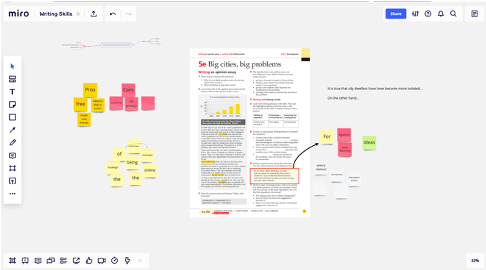
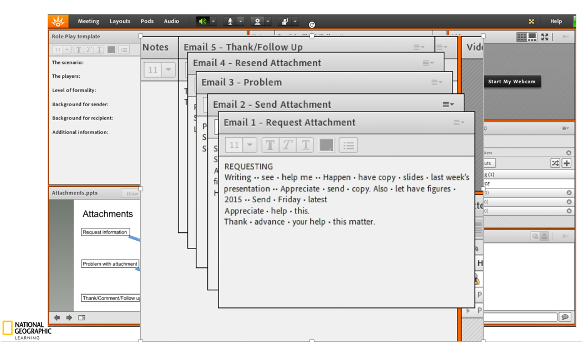
By taking a picture of a book or the material you wish to use with the class and adding this to the whiteboard, you can then have separate spaces around this for working on the various tasks.
Post its can be used for recording language, sequencing, brainstorming, categorizing, prioritizing, ordering and much more.
For example, using virtual post its students can be asked to put adjectives into the correct order. If they are working in separate rooms, or on separate boards they can then compare results.
MIND MAPS
Mind maps are great for brainstorming and developing ideas and opinions for essays. This is an example of a mind map I would use for brainstorming in preparation for a For & Against essay. The class could be divided into two groups (in breakout rooms or by sharing online whiteboards) and each group works on one opinion. They can then use these to write opposing essays.
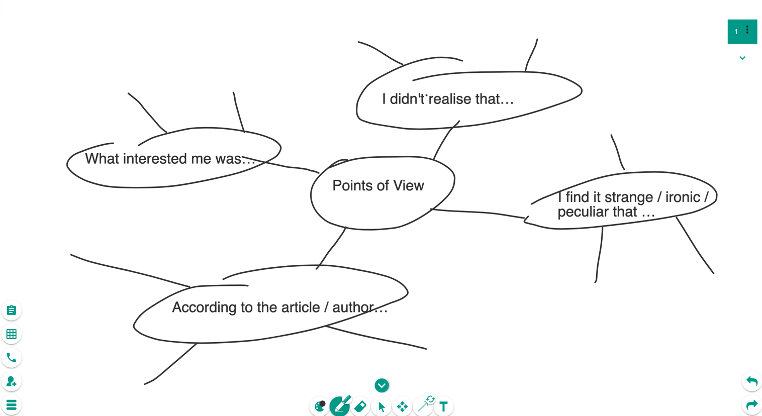
BREAKOUT ROOMS & SIMULATIONS
Breakout rooms (subrooms) lend themselves to simulations of all kinds and are a high-tech substitute for the typical corridor briefings. They can be used for individual work, pair work or group work.
Breakout rooms are ideal for working on collaborative writing tasks, as well as analyzing, reviewing, and editing texts.
Let me illustrate how I conduct email/ letter witting simulations.
I give a group briefing in the main room, explaining what we are going to do. Students are put into pairs or small groups in separate breakout rooms (this can also be done with individuals, but the more rooms you have to deal with, the more challenging it becomes!).
The instructions/briefing for each group are added to pods in the subrooms before the lesson, so they can begin studying this immediately and prepare any questions. This could be a text, or an audio recording.
I then ‘visit’ the various rooms room and give individual briefings. During the simulation I jump between rooms copying relevant mistakes and pasting them into another document for reviewing later and make a note of any potential misunderstandings.
You can also send messages to the rooms; they can be sent to one or all rooms. Students can chat with the teacher publicly or privately, allowing them to ask questions. You can inform the students their time is almost up and they will be rejoining the main room. On Zoom this can be done automatically.
Once a group has completed a piece of work, they signal the teacher by raising their hand or writing in the chat. Their email is copied and sent to another group, who then have to answer this email, vice versa and so on…
Once they have completed their tasks, we reconvene in the main room for a debriefing. This is where we review their work for grammar, lexis, register, style, appropriateness…
The steps of the simulation lesson look something like this:
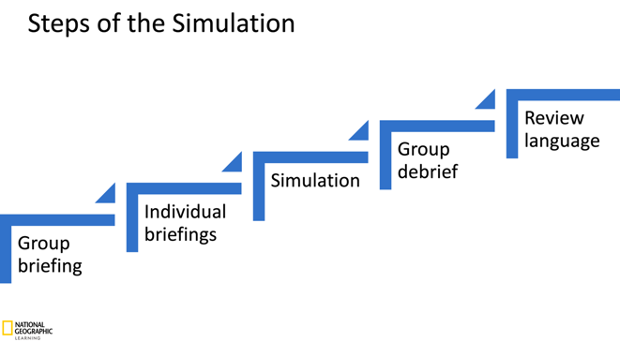
There are any number of ways writing can be practiced online; formal vs. informal register, mistake identification/correction, reformulation, ordering segments of a text, gap fill, peer correction, writing simulations, collaborative writing tasks. The list goes on.
Supplementing and adapting course book materials for the online classroom can be challenging at the beginning, but once you understand some of the basics of the technology, it can be a very rewarding experience.
EDITING: CUTTING THE WAFFLE!
I believe one of the best ways for students to improve their writing, is by editing their texts. As Ernest Hemingway said, “All good writing is rewriting.”
He is said to have rewritten the ending of A Farewell to Arms 39 times.
Students can edit their own writing or this can be done as peer correction. They can be asked to review for a certain type of language or mistake. For example, they could be asked to check for articles in the text, whether the register is appropriate, if the tenses are correct, if the punctuation is ok.
Halve it! Students need to delete 50% of another groups work without losing the message.
Improve it! Make corrections and suggestions for improvement. These could be grammatical, lexical,
Breakout rooms are ideal for these types of exercise. Alternatively, students prepare their corrections and ideas for homework and then in teams they can discuss these and decide on the best suggestions. These tasks could also be done collaboratively using GoogleDocs.
When reviewing and editing, it is a good idea to consider the examiner’s criteria and the can-do statements from the CEFR.
CONCLUSION
To quote Peter Wilburg, “A teacher’s greatest responsibility is response-ability”.
Teaching online allows for endless possibilities. We have direct and immediate access to an abundance of information and reference material, enabling us to respond to students’ needs, adapt to their interests and support their learning.
Students (and teachers!) quickly become accustomed to the new learning environment and there is usually no going back!
There are many advantages in teaching online. By trying out new technologies, not only can we replicate the physical classroom, we can improve in it!