With a move to online learning, the value of the digital coursebook represented through classroom presentation tools has never been higher. While many teachers will have used them in their real-world classroom, they perhaps weren’t seen as an essential component of the classroom, rather a luxury. In contrast, in the online classroom it’s hard to think how you can effectively teach a coursebook without them, such is the way they can facilitate the teaching and learning process.
Apart from providing a familiar and reassuring structure for both teacher and student, they ensure all the content is in one place – all the audio, video, answers, workbook activities – which means no scrabbling around trying to locate them all and less teacher stress. Add in additional content, games and various interactive tools – pen, highlighter, window-shade, zoom – and it’s no wonder they facilitate more heads up learning and increased learner engagement. In so many ways, they are more than just a substitute for the printed coursebook.
Indeed, if we are to look at where CPTs fit into Ruben Puentdura’s SAMR model of technology integration, it’s clear that with the functional improvements that they offer, that CPTs go beyond just being a direct substitute. Rather they fall into the augmentation bracket and indeed, if the various interactive tools are used in a creative and imaginative way by the teacher, then actually they can allow for significant task redesign and activities that wouldn’t be possible with just a print copy of the coursebook. Thus, CPTs not only enhance the learning experience in the English Language classroom, they can also transform it. However, as with all technology, “it’s not what it is, it’s what you do with it” (Jones, 1986). With that in mind, here are some ideas for ways to maximize the tools available to you.
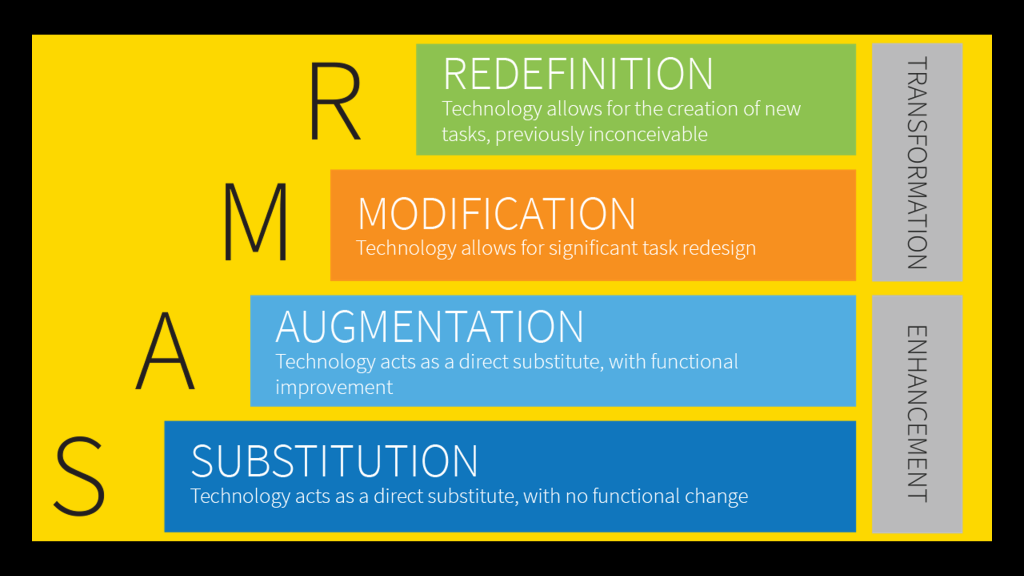
Collocation Hunt
This is one of my favorite activities using the highlighter tool as it involves all students and one which works equally well in the F2F and online classroom. At the end of a reading lesson, ask students to re-read the text one final time, but this time ask them to underline/highlight any word partnerships (collocations, set phrases, phrasal verbs, prepositional phrases, chunks, dependent prepositions) they can find. Then invite students up to the board to highlight any they found or to annotate your shared screen. Once they’ve finished you can go through some of them and do some follow-up activities.
Rationale: The activity raises students’ awareness of word partnerships which, as well as helping them develop their vocabulary, can help them improve their reading speed, spoken fluency and writing.
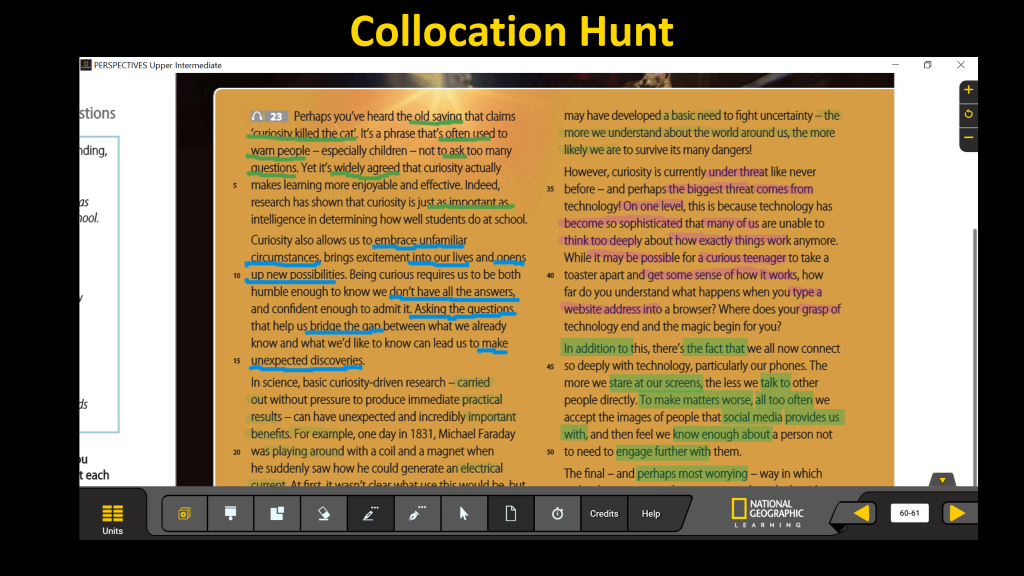
Treasure Hunt
This is a simple scanning activity which works especially well in the online classroom using annotation tools, although it can be done in the F2F classroom as a team game. Explain to the students that you will call out a word from the text and they have to find it as quickly as possible. When they have found it, they should underline/stamp it. If doing it online, make sure you have turned on “show annotators names” before doing the activity so you can see who finds it first.
Rationale: As well as involving all students, it helps develops their scanning skills.
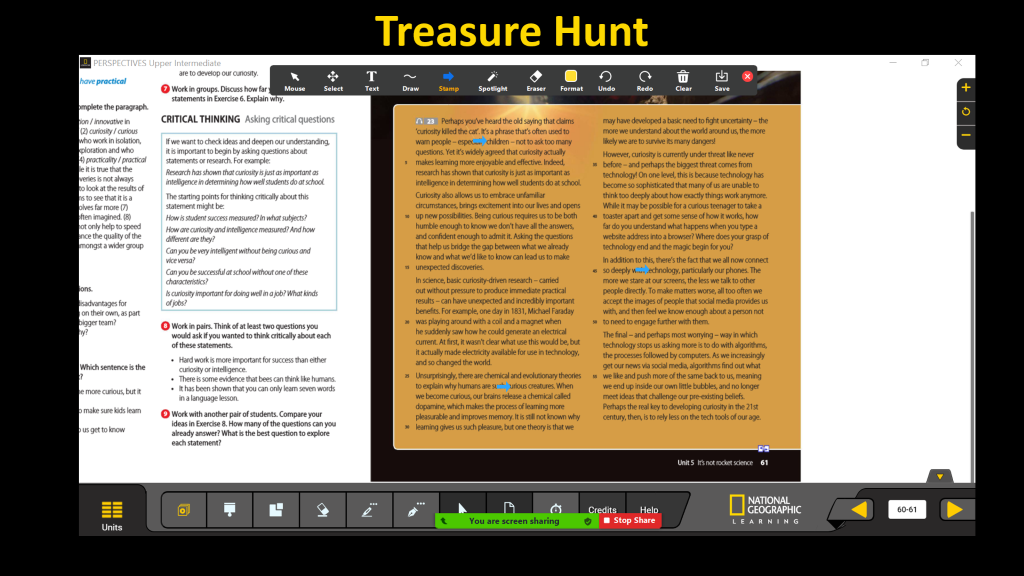
Mind the Gap
This is essentially a “make your own” vocabulary cloze/gapfill activity which can be done at the start of a reading lesson, at the end of it or even as revision the following lesson. Using the pen tool, cover any key vocabulary from the text and ask students to try to predict/remember what the words are. To help the students, you could leave the first letter showing. This is a really flexible activity, so if you wanted to focus on a particular language area – for example prepositions, articles or verb forms – you could hide all those words and ask students to re-grammar it. Then ask students to write their answers in the chat box.
Rationale: This activity helps to review and recycle vocabulary, as well as providing practice in an exam style task.
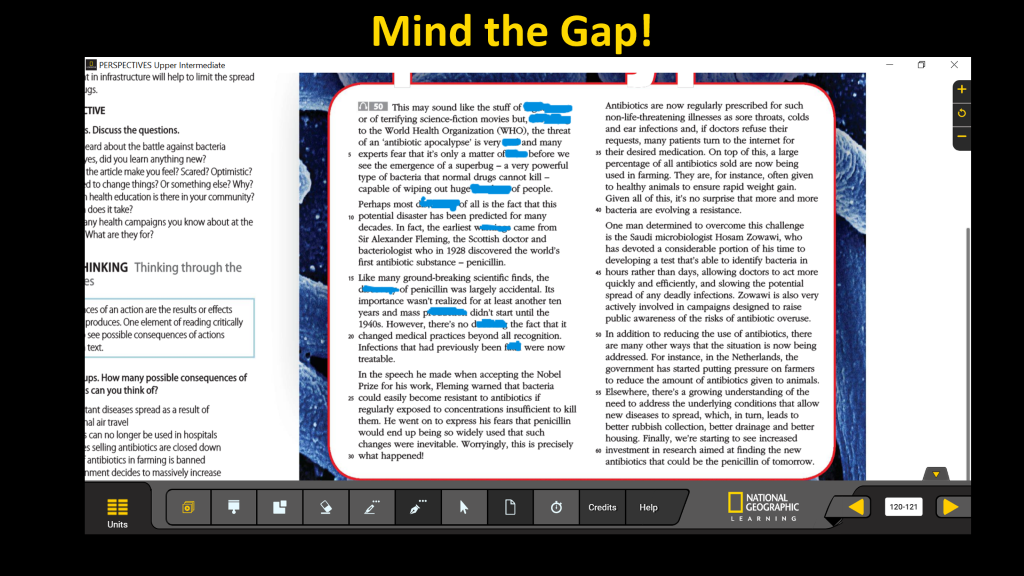
Pronounce That
CPTs can really help with facilitating and integrating pronunciation work, specifically word stress and linking sounds, without the teacher having to spend ages writing on the board. Simply using the pen tool teachers can mark stress, linking sounds, intonation on anything in the coursebook. You can involve learners in this process too, by asking them to mark the stress/linking/intonation themselves on new vocabulary or sentences you’ve asked them to read out. You can also do this with reading texts and audioscripts.
Rationale: Increases students’ awareness of pronunciation patterns.
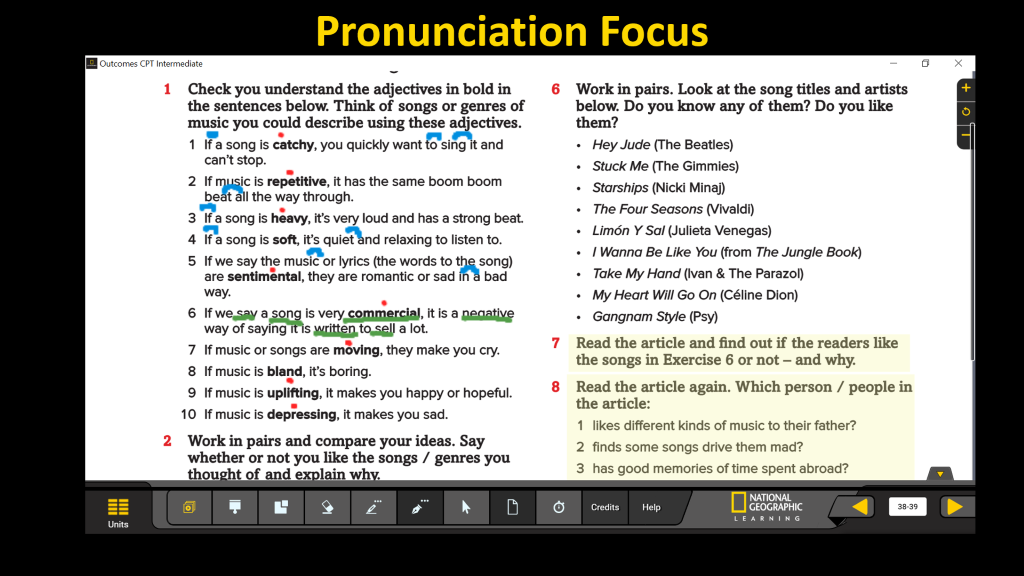
Disappearing Dialogue
This activity has been a staple of the English language classroom for years, but one which is made super easy by the CPT and one which can be done with all ages and levels of learner. After students have roleplayed a dialogue once or twice, use the pen tool or window-shade to cover part of the text (try to cover the target language) and ask them to roleplay it again. Keep covering the dialogue as many times as you feel is necessary.
Rationale: The activity makes simple role plays more cognitively challenging and in-doing so removes the repetition/monotony of doing the same activity multiple times. It also helps build automaticity of the target language.
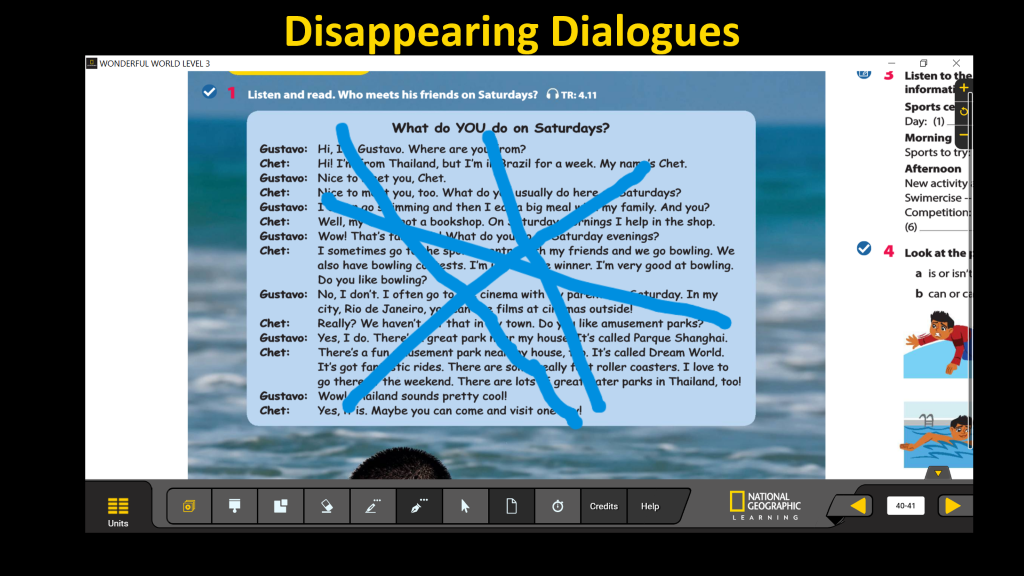
Photo Labeling
One of the best features of CPTs is that they allow you to ZOOM into images and then use that image for different activities. Inviting your learners to annotate/label an image (online or F2F) is one way of involving all students, checking and (peer) teaching new vocabulary. Once students have annotated an image, ask them to take a screenshot (or photo) of it for future reference.
Rationale: Interactive way of checking students’ language knowledge and for testing them later on.

Kim’s Game
A classic party game, made super easy by the power of the CPT and the window-shade tool. Show students a picture and tell them they have 30 seconds to remember as much about the picture as possible. When the time is up, cover the picture using the window-shade tool. You can then ask students to write down what things they can remember from the photo in the chat box, or you could ask specific questions about the image.
Rationale: The activity involves all learners and is cognitively challenging which increases engagement, as well as reviewing/recycling vocabulary and practicing spelling.
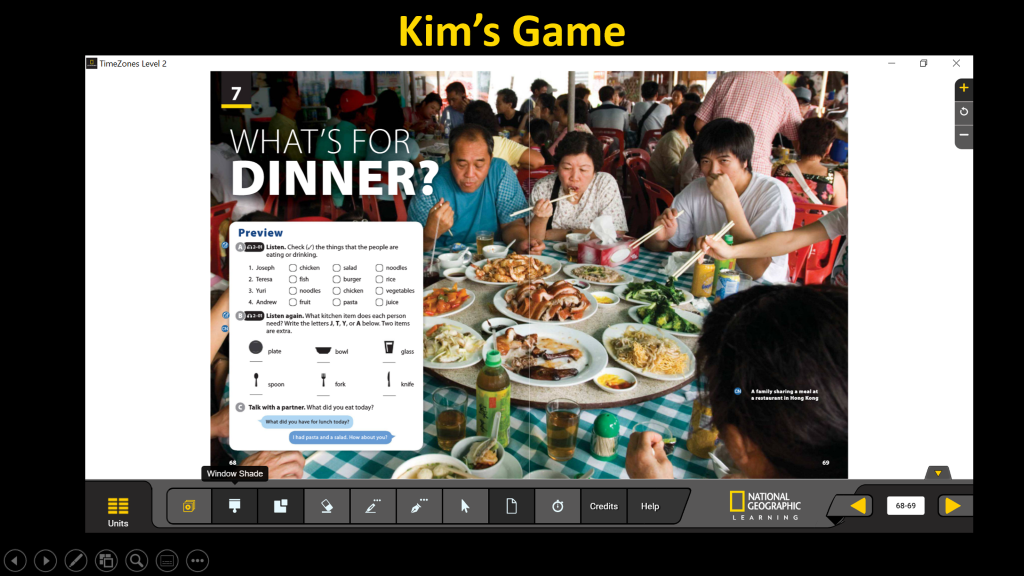
Slow Reveal
This activity is a good warmer at the start of the lesson to trigger students’ engagement through their natural curiosity. Using the window-shade tool, cover a picture so it only shows a small portion of the image. Ask students what they think the image is and elicit some guesses (in the chat box if online). Then reveal more of the image and repeat the process until the whole image is revealed.
Rationale: Triggers student engagement and practices models of possibility (it could/may/might/can’t be).
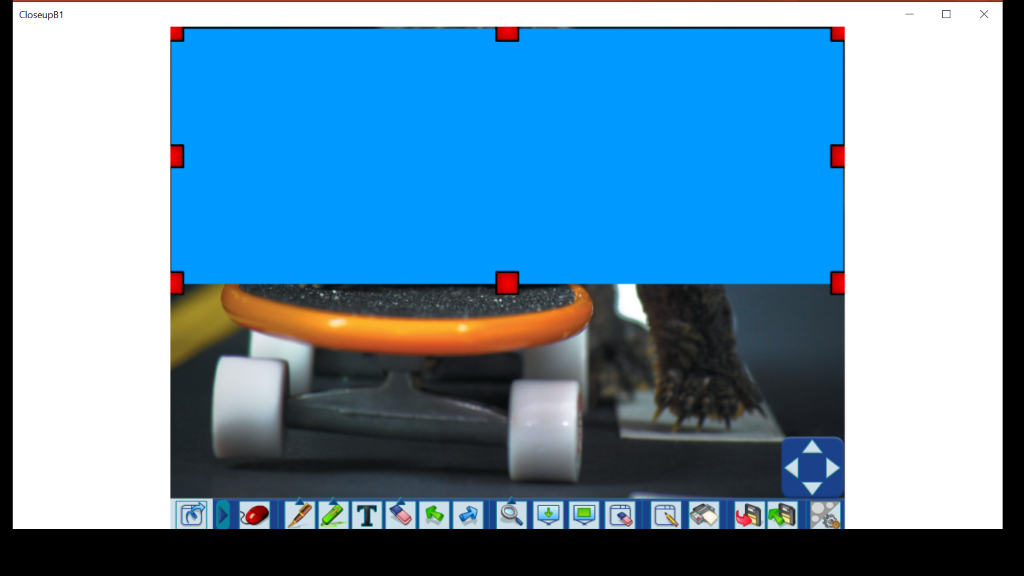
Dictoglance
This is a variation of the popular dictogloss activity, but instead of focusing on listening skills, the focus in on reading. Using the window-shade tool, cover a small portion of the reading text you are using (using the introduction paragraph often works well). Explain to the students that you are going to reveal the text, but only for a very short time (10-20 seconds) and that they have to read and remember as much as they can in that time. Reveal the text to the students to read, then cover it again. Ask students to make notes (or type in the chat box, but NOT send), anything they can remember. Then repeat the process another three or four times. Now put students into pairs (or breakout rooms) to work together and using their notes to try to reconstruct the text as accurately as possible. If working online you can ask students to send their finished text in the chat box.
Rationale: This text reconstruction activity has many benefits. As well as developing skimming/scanning skills, there is a focus on grammar, spelling and punctuation in the text-reconstruction, as well as providing an opportunity for collaboration when working in pairs.
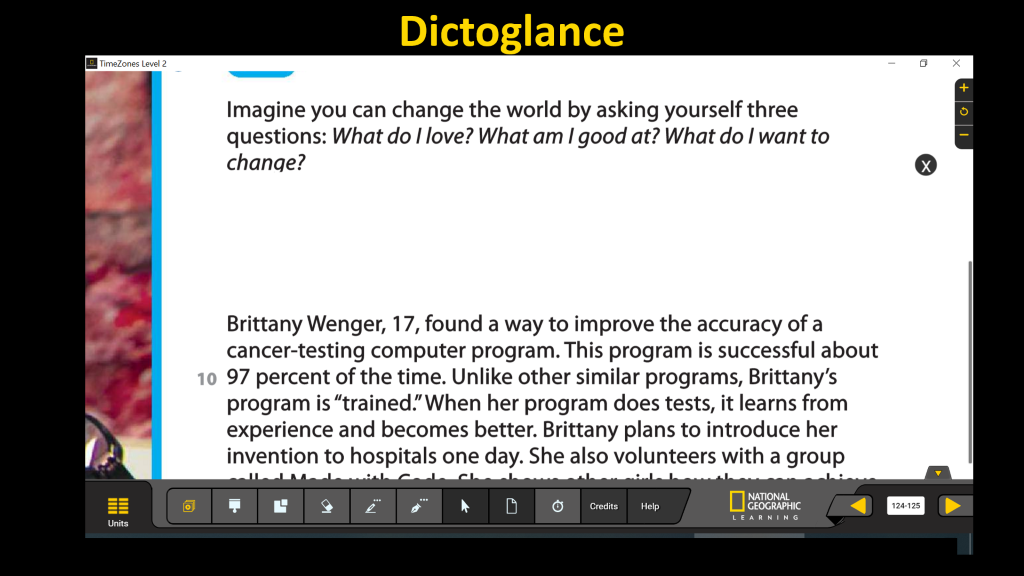
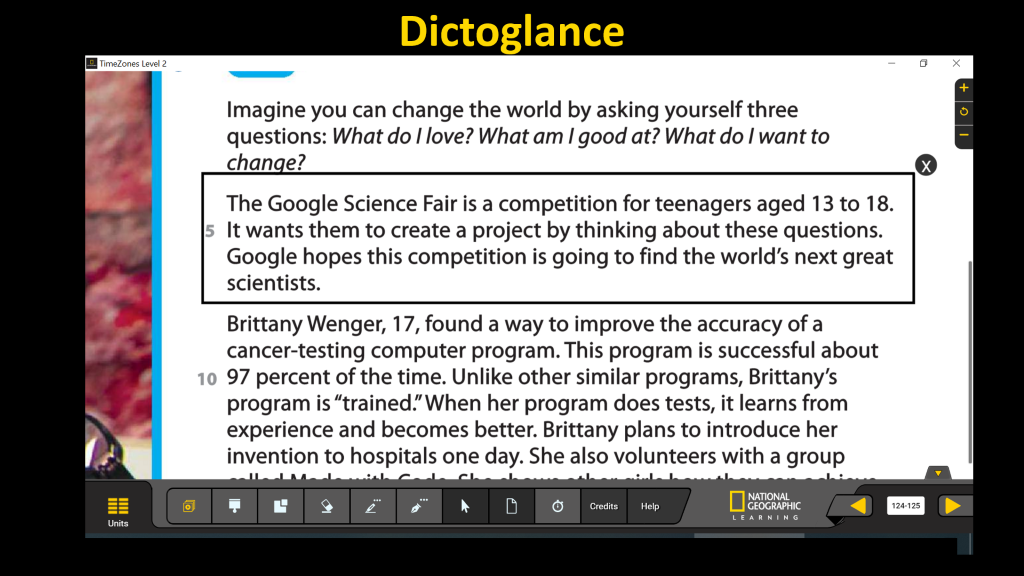
Task: Which activities will you try in your synchronous classes?
Further Reading:
400 Ideas for Interactive Whiteboards, Sharma et al
Blended Learning, Sharma & Barrett
ETpedia Technology, Nicky Hockley

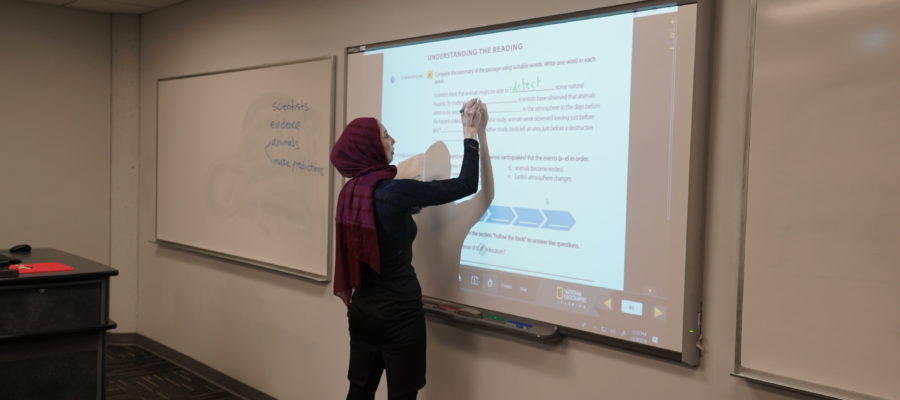
Exciting
Thank you for the practicality of the article. I will try dictoglance tomorrow in my class to prepare students to scan a text for details. I’ll send my experience immediately after class.