In traditional face-to-face teaching, there have always been lots of benefits to recording students in class. For example, if you make an audio recording of a role play conversation, then the two students can listen back. Or a student can make a video recording of their presentation, watch it back and self-analyze afterwards. However, this idea of audio and video recording students in lessons is sometimes met with resistance from both teachers and students; maybe in a large class it’s too complicated to ask some students to record themselves, or maybe students don’t like the idea of being recorded.
But to be honest, once you have introduced the practice and value of using recordings in class on a regular basis, most students embrace it. And what has struck me in the recent weeks since so many of us went online with tools like Zoom is that everyone is becoming more comfortable with recording their lessons and finding ways to integrate recording into online language learning. To illustrate this, here are three examples of practical recording techniques you could try with Zoom (or anything similar).
1. Tailor-made recordings for pronunciation practice
Using the recording function can be so helpful with pronunciation. For example, I have a one-to-one student who has a high level of English but we’re working on her pronunciation because it affects her intelligibility. Recently, we were preparing for a job interview and began the lesson by brainstorming questions she might be asked such as Why do you want this post? Tell me about some of your strengths? How would your colleagues describe you? As we brainstormed them, I wrote the questions in the chat. Afterwards we used her questions to role play the job interview. As my student spoke, I made a note of some of words she struggled with. Then, towards the end of the lesson, I clicked the recording and recorded myself saying the words. After the lesson I sent this recording to her so she could play it back and practice listening and repeating them for homework.
2. Spoken reformulation
I first learned about reformulation from Peter Wilberg’s classic book One-to-one (Wilberg, 1987) and it’s a technique I’ve often used with Business English and English for Academic Purpose students. It’s also a technique that could be used in so many ways alongside Zoom. The basic principle is that a student delivers a short talk or presentation in their own words. It’s recorded and then the student listens and transcribes exactly what he/she said. Next, working with the teacher or his/her peers, the student rewrites his/her words so they are correct. Then the reformulated talk is given again and recorded. The student listens to (or watches) the second recording and can compare it to the first. If the second version still needs improvement, then you go through the same process of reformulation and improvement. One aspect that students like about this process is hearing one recording and then hearing themselves getting better in next recording – its progress made tangible, or what we could call ‘visible learning’. If you are teaching your students on Zoom, then the recording function makes reformulation so easy to do.
3. Success criteria and peer feedback
In a recent webinar given by Gillian Davidson and David Byrne of EC schools in which they outlined the schools’ transition to going online, they reminded me how useful (and easy) it is to let students record themselves and then self-analyze their own performances against success criteria. For example, a pair of students could be given a role play task and a set of success criteria to follow. Here’s an example of such criteria for a role play if you were inviting someone over for dinner by phone:
Did you…
– invite the other person at a certain date/time?
– accept the invitation politely?
– decline the invitation?
– suggest an alternative date/time?
With Zoom, you could ask students to record their role play, then watch it back and self-assess their performance using the success criteria. Similarly, in the example given by Gillian and David, one student talks and then the other student is recorded giving her feedback using success criteria form the teacher. The teacher isn’t there but can watch the recording from the students later on. It’s the perfect way to set a speaking task for homework.
Those were just three ideas but I know lots of you are using Zoom recordings in different ways. Why not share your ideas, activities and experiences in the comments.
References
Wilberg, P. (1987) One to one Language Teaching Publications
To view the webinar with Gillian Davidson and David Byrne, go to:
Then scroll down to Webinar 12: Case Study with EC English | The Mother of Invention


I’ve tried getting students to record themselves doing the long turn parts of the IELTS and Cambridge speaking exams in class, but I’ve never tried it on Zoom. Great idea!
I ask Ss to record a short talk, let’s say about one of the sights in their city, imagining they are trying to attract tourists, then listen and if they don’t like it – delete and record a new one, and keep recording this one piece until they feel it is ready to be heard by the teacher 🙂
Thanks for sharing Viktoriia! Yes, it’s really motivating for students to keep trying until they are happy with a final version.