1. Don’t panic if you have tech problems.
No sound, webcam issues, slow internet – we’ve all encountered problems with technology in our day-to-day lives, and teaching online is no different. If you (or a student) have tech problems, remember not to panic! If you’re teaching a group and find one student is having problems, give your other learners a task to do while you help (eg. complete a task in their books). If you’re teaching older young learners, can they help their classmates (or you!) with any tech problems? This is a real opportunity to use English to communicate! Encourage your learners to find their own solutions to technical difficulties without resorting to asking you every time. Dr. Jered Borup’s ‘3B4Me’ strategy helps learners find their own solutions when something isn’t working as it should, meaning that you can spend more time teaching.
2. Make the most of your learners’ surroundings.
You might not have access to your usual classroom resources, but you do have access to a whole new set of realia – things found in your learners’ homes! Why not play a guessing game (eg. with items found in the kitchen) to practice vocabulary, or ask them to take you on a tour of their house? You can find more ideas for using realia from your/your learners’ homes
3. Don’t be afraid to try something new.
Starting to teach online is a great opportunity to try something new, and use some more technology in your lessons. Why not try out an online quiz website, such as Kahoot!, Menti or Quizlet, play some online games, or even get your learners to film a short video as homework. Dr. Joan Kang Shin and Dr. Jered Borup share ideas for how to choose activities for teaching online here.
4. Don’t reinvent the wheel.
Although our last couple of points have discussed trying new things, it’s important to keep some elements of familiarity. If you have regular routines with your learners (eg. starting the lesson by asking your learners for the date and the weather) try to keep these as much as possible. They’ll give your lesson more structure and help your learners feel more comfortable and relaxed. If you’re using an ebook version of your usual coursebook watch Alex Warren’s webinar for some useful tips.
5. Take a break.
We all get tired when sitting and looking at a screen, and it’s no different for our learners. Make sure to include stretching breaks more frequently than you would normally (a good opportunity for some TPR!) and give your learners opportunities to give their eyes a rest from looking at the screen as well.
6. Vary your interaction.
It’s still important to vary your interaction patterns when teaching online. If you’re using software such as Zoom, your learners can still work on activities in pairs or small groups using breakout rooms. Particularly if you’re teaching a lesson 1-1, schedule in some time where your student doesn’t need to interact with the teacher, for example completing an activity in their book, or online practice activities such as those available for Look or Our World, Second Edition.
7. Pay attention to your environment.
As in the physical classroom, your students need to learn in a quiet space, away from distractions as much as possible. Don’t allow them to use other devices during the lesson (unless it’s for a specific task) and tell them to close other windows on their browser at the start of the lesson.
8. Make expectations clear and set classroom rules.
Teaching online is still teaching, so make sure your learners know what is expected of them and what is (and isn’t!) acceptable behavior. Why not work together with your students to create a set of class rules that everyone agrees with?
9. Be conscious of time.
Time is likely to pass differently when teaching online – some activities will take longer than usual, while others may go by more quickly. Be flexible in your planning as you get used to this new way of working. Don’t worry if you don’t complete everything in your plan, and have some backup activities in mind for if you still have time at the end of the lesson.
10. Give your learners (and you!) time to get used to the changes.
It’s likely your students are new to learning online too, so anticipate some challenges. For the first couple of lessons try to stick to activities and language they’re familiar with. This will give them the opportunity to adjust to the new medium rather than trying to learn a new language as well. Some activities may not go to plan, so keep a note of the things which have gone well so that you can repeat them. Join webinars, read teaching blogs (such as National Geographic Learning’s infocus), or speak to your colleagues to get more ideas.
Remember, as a teacher you’re an expert at being flexible, thinking on your feet, and dealing with the unexpected – you do all of those things every lesson! There’s lots of help and support out there, so make the most of it. We wish you all the best with teaching online!


online classes are the need in todays world,especially during COVID 19,but it is causing a lot of troubles ,especially for parents with poor infrastructures.