Breaking Through the Screen: A Dozen Tips for Engaging Students in Online English Language Learning
Tips #7-9
How can you keep your students engaged as they sit in front of a computer or tablet screen or even a small mobile device? How can you encourage them to use and practice English through this virtual space? Think about what your students can see, hear, and feel through the screen. It might be a flat surface, but you can make your screen come alive with the ways you talk and move, the ways you encourage students to participate, and the materials and objects you use–even simple objects from your own home! You will leave this webinar with lots of practical ideas for making your screen come alive for your English language learners.
Tip #7 Be Human
Learning is social. We can’t ignore the social and emotional dynamics in our classes and how they can impact students’ behavior and learning.
Now that many of us are teaching online we have to ask ourselves, “How can we be social while social distancing?” It’s hard to overestimate the importance of teachers promptly responding to students’ questions and actively sending students information. However, simply transmitting information is not enough. When we move our courses online we also must remember to bring our social skills. If we fail to do so, our students may feel similar to a student who recently stated in an interview that communicating with her online teacher “feels like you’re talking to a robot.”
One way to break through the screen and form emotional connections with students is to show yourself. For instance, if you are using social media to communicate with students, change your profile picture frequently so that students can see you in different settings. In fact, Theresa Wills at George Mason University encourages her students to change their profile picture before weekly live video class sessions using Blackboard Collaborate Ultra. During live video sessions, if possible you should also use your webcam at least part of the time and encourage your students to do the same.
During video sessions with our students you may find that the unexpected can happen when children barge in the room or dogs jump on your lap. These interruptions may feel embarrassing at the time but in Jered’s research students actually enjoyed these types of events because it allowed them to see their teachers in different ways. Similarly, if you are recording a video to send to your students, you may feel tempted to delete and re-record videos after little mistakes. Don’t try to be perfect in your video recordings. Just be natural and be yourself–students will enjoy them more.
Tip #8 Start With What You Have
When you are teaching online from home, you might feel like you don’t have what you need. Of course, there will be school supplies or resources from your classroom that you will not have access to. However, you can look at this situation from another point of view. At home, you may have lots of resources that you could not at school!
So start with what you have! Think about what resources you have at home that you can use to enhance your lessons.
- Food
- Clothes
- Toys
- Tools
- Plates, cups, and utensils
- Pictures and photos
- Books and magazines
- Recycled materials (e.g., newspapers, bottles, boxes)
Do a Treasure Hunt!
Think of all the resources in your home as valuable treasure for your teaching. You only need to find the treasure! Hunting for treasures in your house to use to teach English is as easy as 1 – 2 – 3.
- Step 1: Look at your lesson content and objectives.
- Step 2: Go room to room in your home and look for objects to support your lesson.
- Step 3: Collect objects to use for your next lesson.
You could get a shopping bag or even use a laundry basket to collect items that you find. Look through your bookshelves and even your closets! Perhaps you are teaching university students about how to do a job interview in English. You can talk about the appropriate clothes to wear to look professional. You could even dress up in a suit to role play how to behave and speak professionally.
For a unit on food, why not look for food items in the kitchen? You can teach the names of fruit, such as banana, lime, apple, pear, and orange, by using real fruit.
If you are teaching a unit about toys or animals, look for resources in your childrens’ bedrooms.
Don’t forget to keep your eyes out for random treasures. While walking from one room to the next, you might come across something in the hallway. Grab it and put it in your basket!
Ask Students to Share Their Treasures!
If your students are on the webcam during your class, they can also use what they have at home too. You can ask them to grab their favorite toy and do a Show and Tell. In a Show and Tell activity, students show one of their belongings, usually a favorite toy or object, and tell the class something about it.
If you are teaching colors, you could also ask students to find three things that are blue. If you are teaching about food, ask students to find one fruit and one vegetable. If you want to check their comprehension of clothing, ask students to bring examples of a shirt, pants, socks, and shoes to show you.
Use Your Own Photos!
Photos are a great way to enhance your lessons. You can take photos of anything around the house or even look through your personal photo collection on your mobile device. You can use the photos to make vocabulary comprehensible. For example, if you are teaching a unit on family or clothing, you can surely find lots of photos in your mobile phone (or photo album) to teach on this topic. You can even collect some pictures and create a story.
Starting with what you have is also another way to “be human” since your students may end up seeing a bit about you with all the treasures you find at home and in the photos on your phone!
Tip #9 Be Aware While You’re There
When you teach online, especially if you are teaching synchronously (in real time), you should think about what students are seeing on their screens. Imagine the types of things your students are watching on their TV, computer, tablet, and/or mobile device screens. They are watching all kinds of videos, and probably mostly for entertainment. Even though you are a teacher and not an entertainer, you have to remember that you are competing with all types of shows and videos that your students are used to watching on their screens. With that in mind, you should do your best to be aware of what you look like while you are on your students’ screens.
Think about:
- What do I look like on the screen?
- What are the expressions on my face?
- What gestures am I using?
- What is in my background?
- What do I have prepared to hold and show (e.g., objects, books, drawings, etc.)?
- What can I keep around me to grab every class (e.g., small white board to write an example on, whistle to blow to get students’ attention, etc.)
When you are preparing to be on a video conference with students or to record a video for your students to watch later, you should consider some aspects of the lighting, the angle of your camera, your distance from the camera, and even your volume and tone of voice.
Create an Engaging Context Online
In a video, your students will not only see you but they will also see what’s in the background. There are many ways that you can prepare your background to enhance students’ learning while also allowing your personality to shine through the screen. Something as simple as placing photographs or objects that are meaningful to you can help your students get to know you better. For some the first challenge is actually finding a place to work. This is more easily said than done for those sharing their home with others including active children. This was a challenge that literally forced Jessica Fleming into her master bedroom closet with a small desk and lamp. However, not before she also hung a picture in the background so others wouldn’t know that she was actually talking to them from a closet. Tracy Williams actually curated an elaborate Harry Potter backdrop similar to what you may expect to see in a fun school library or classroom. These impromptu offices and others can be seen in this article.
Over the last 10 years, Jered has sent his students countless recorded videos. The photo below on the left is actually a screenshot from his first video message. At the time he put little thought into how others would see him as he looked down on the webcam while backlit. The photo below on the right is a screenshot from one of his more recent videos where he is looking more directly into the webcam with a strategically placed family photo in the background.
Prior to making the video above on the right, Jered took a few minutes to position his laptop on some of his children’s games so that he could more easily look into the webcam. He also placed lamps in front of him to improve the lighting. Just a few moments of preparation can have a big impact on the quality of the video.
Deciding How to Present New Language
As you develop your lessons, you should brainstorm all the different ways you can teach the vocabulary and grammar of a lesson. Then analyze which one will be the best choice for your online learning environment. For example, maybe you are teaching a unit on food. You can teach about different food vocabulary in a variety of ways.
- Pictures in the students’ textbook.
- Picture cards of each food to hold up.
- PPT presentation with pictures of food from the internet.
- PPT presentation with pictures of food from your phone.
- Realia or real food from your kitchen.



Each way listed above could be used to effectively teach your students the names of food in English. In fact, you could use a combination of them. However, if you are teaching online from home, why not use real food? We usually use picture cards in the classroom because we cannot always carry or show the real thing. However, you can set up your webcam in the kitchen and show each food item from the refrigerator or pantry. This could be much more engaging for your students. If you can see students through a webcam too, they can also go to their kitchen and find food that matches the vocabulary in the unit to show their comprehension.
Conclusion
Always think about your online class from your students’ point of view. Put yourself in their shoes and imagine what they are seeing, hearing, and feeling as they watch you on their screen. Try recording your own online session, and watch yourself as if you are one of your students. Look at what is in the background. Watch your facial expressions and gestures. Listen to your voice tone and volume. Did you make your screen come alive? If yes, then you are one step closer to engaging your learners in English!


This webinar was great for me. I really find it fantastic for teachers. There are a lot of awesome ideas that we can explore .
Love the whole webinar especially Sherlock and Penelope ❤️Your so talented.Sandra
I’ve always enjoyed learning from Joan. Her ideas are great. My students loved the idea of the show & tell and the peanut butter and jelly song. Your creativity inspires me.