Talk to teachers about using TED Talks in the English language classroom and you generally get one of two responses – “I love using them and my students love them” or “I love using them, but my students find them too difficult”.
Often, these statements are followed by something along the lines of, “But we have to spend so much time in class preparing our students to watch, so we don’t have time to really exploit it.” One group of teachers I recently spoke to said that they would often spend upwards of an hour on previewing tasks, including activating schemata and pre-teaching vocabulary. And then there’s listening comprehension activities which, factoring in multiple views (gist, detail, specific information), can also take a large chunk of time. What this means is that TED Talk lessons often end up as just another listening lesson, when in fact they are so much more than that.
The real benefit of bringing ideas from TED Talks into your lessons is the type of learner engagement it creates, through discussions, debates, critical thinking, projects, and presentations. In other words, helping students understand new ideas and express their own ideas in English.
Which is where Learn English with TED Talks program and a flipped classroom approach can help. By supporting students as they engage with TED Talks before class, we have more time for what students really want to do in the classroom – interact and communicate with one another.
But, as with any new teaching experience, the proof is in the pudding. Recently, I set about preparing a lesson with Learn English with TED Talks for a class of mixed-nationality upper intermediate students.
First, I assigned a TED Talk from the app, showed them how it works and set the homework. When the students returned a few days later, they had completed their homework on the app and we were able to have a flowing, fully-interactive lesson, with student communication at the heart of it.
We were lucky enough to be able to film this experience, and you can see highlights from the lesson on our YouTube channel.
So, what reflections can we take from the experience?
From a planning and teaching perspective, it was helpful to have such flexibility. There are so many activities on the Classroom Presentation Tool, and I was able to pick and choose what I wanted to match the lesson goals. And knowing that the students were coming to class having already watched the TED Talk, I had confidence in the planned activities for the classroom.
It was also reassuring to know that students were coming into the lesson on a level-playing field. Knowing that everyone was prepared meant that we could throw ourselves into interactive activities. We didn’t have to try and cram too much into one classroom period. In other words, taking a flipped classroom approach allowed for a more relaxed and stress-free classroom environment – both for the students and the teacher.
And the students? Speaking to them about the experience, two things that really stuck out for them.
They appreciated having control over the viewing experience. Compared with watching a TED Talk as a class, they enjoyed the independent viewing on the app. This way they could pause, rewind as they liked, and reference the interactive transcripts and subtitles as needed.
Secondly, they commented on how much they enjoyed the in-lesson activities. They appreciated not having to do repeated viewings of the talk and lots of comprehension questions, and instead enjoyed spending the lesson doing communicative tasks – pair work, group work and class mingles. Importantly, they all said they’d like to do this kind of lesson again in the future.
Tips for making a flipped classroom approach work with Learn English with TED Talks
- Show them how it works! Download it together in class. Show them the different ways in which they can watch the TED Talk. Let them explore the different activity types. In other words, show them how easy it is to use.
- Get student buy in! This is absolutely key in making any flipped classroom work. They need to know what’s in it for them. Explain that they have control over pace, place and support on the app. And make sure they understand that by doing things this way they will be better prepared to contribute and that you’ll be able to spend more time in class doing the kind of activities they want to do.
- Get them involved! Make sure they complete the interactive activities on the app. If it’s just a passive experience, then there’s more chance they won’t do it. For example, ask your students to think about the open-ended questions in the app. These can be used as the basis for in-class discussions.
- Be Selective! Pick and choose the classroom activities which match your lesson aims and which are going to both engage and benefit your students. Use the Table of Contents and downloadable lesson plans to help you find the right TED Talk and activities for your classroom.
Watch the series of Learn English with TED Talks in Action in the YouTube playlist below! Be sure to let us know what you think in the comments section of this post.
Author: Alex Warren
Alex is a DELTA trained teacher trainer with over 21 years’ experience of working in ELT as a teacher, academic director and teacher trainer. He has presented in over 50 countries throughout Europe, Africa, the Middle East, Asia and Latin America. Alex is currently the Regional Academic Services Manager for National Geographic Learning EMEA.


This academic year I’ve been using Keynote Proficient (based on TED Talks) with my C2 students with excellent results. The topics are varied, attractive and engaging.
Thank you for sharing your experience with Keynote, Miguel. We’re glad to hear that you and your students are enjoying the series!