The last year has been a disruptive one for many people, including teachers and students. While the current challenges are hopefully more manageable than they were in 2020, many of us are still searching for best practices for teaching and working online. Perhaps even more of us are still trying to balance those best practices with the specific needs of our institutions, our students, and ourselves. The fourth edition of World Link is designed to offer teachers the flexibility and resources needed for successful classes whether they’re in person, online, or blended, but each classroom is different. We hope that the tips below are useful no matter what your classroom goals are.
Vary input (and output)
One way to maintain flexibility and keep students involved is to vary the kinds of input they’re getting. Most teachers are familiar with doing this in the physical classroom and it’s still an important part of online classes. Where you used to do board work, use the chat; use break-out rooms for group or pair work; and then use digital resources like the Classroom Presentation Tool to guide students through Student’s Book exercises, utilize classroom video and audio, and play games.
Speaking of video, the Warm-Up and Global Voices videos in each unit of World Link give students the chance to experience and reflect upon the language and themes of the unit through the eyes of people and places around the world. This content is designed to allow students to see the language they’re learning as something that connects them with others, which is more important now than ever.
As well as being an editor for National Geographic Learning, I serve on the Board and Programming Committee for a nonprofit that provides supplemental education to students in Nicaragua. Like many schools, when the pandemic hit, we had to close our physical spaces. However, the creativity that students and teachers showed allowed lessons to continue via apps, videos they shared online, and even text-messaging. Students in the program are now communicating online and publishing their projects, essays, and creative work via the web.
World Link offers a number of opportunities for this kind of creative output, for example, the two Active English sections per unit, which give students a chance to apply the themes of the unit to their own lives and the world around them in a communicative group of exercises. The output for these sections is designed for students to give their own opinions, interact with the world around them, and think creatively. The new Real World Link sections every three units also have this goal, but each section ends with three project options with students having the choice of which to pick. Think about what outside-the-box options could work in your online classroom with these types of open-ended exercises. Teaching remotely can be a challenge, but it’s also a chance to add new tools to your teaching repertoire!
Keep students talking
One of the most difficult aspects of transitioning to an online classroom is finding the best way to keep students talking. Authentic communication will always be an important part of language classrooms, so just because classes are online, they shouldn’t turn into lectures.
As with previous editions, the fourth edition of World Link focuses on developing fluency. On top of the Active English and Real World Link sections, this focus on communication is reflected in all of the skill areas. In order to take advantage of this in an online class, you can utilize breakout rooms for communicative activities or projects, or assign groups to work together for homework. The chat function can also keep students engaged and talking. Teachers can ask questions and have students respond there, or have students talk among themselves to negotiate class answers. This is a great tool for students who may not feel comfortable communicating on video, and you might be surprised at how much some students blossom in this new medium!
If the options for communication are more limited, the My World Link Online Practice offers speaking options that utilize speech recognition so that students can practice and interact with speech and pronunciation in their own time. It also offers a chance for students to practice writing skills, furthering bolstering communication competence.
Be flexible
World Link offers many options to choose from in order to create a successful classroom. The biggest goal is to enable teachers to design classes that they think will best fit the curriculum and goals of their program, but another important factor is giving teachers the flexibility to rethink things as they go.
No teacher wants to stray from a well-designed syllabus or lesson plan, but the reality for distance and blended learning is that, maybe even more so than a traditional classroom, individual differences can mean that what works for one class may not work for others. If students seem distracted or unfocused, or if students are having trouble with certain content, don’t be afraid to change things up!
With the Student’s Book, World Link gives students appendices that give extra information and practice for grammar, vocabulary, and writing. Teachers can also utilize the Classroom Presentation Tool to share interactive and gradable versions of the Student’s Book activities right in their online class, as well as play the classroom audio, video, and games for each unit.
The Teacher’s Book gives detailed lesson plans, as well as ideas for projects and extra practice, as well as extra information about the content in the book to keep classroom conversations going strong. Teachers also have online access to three bonus video programs from the previous editions, as well as optional worksheets focused on process writing, review, and international exams. This extra content gives teachers the chance to offer more practice where students need it, and the flexibility to alter presentations and lessons where necessary.
Keep students engaged, even when class is over
This has always been a goal of teachers, but keeping students actively engaged is even more important today. Traditional methods of practicing and learning outside of class, such as Workbook activities, are still a good way to keep students learning and practicing English at home, but technology gives us other options as well. World Link’s Online Practice gives teachers the ability to assign exercises and also offers customizable learning paths that give students extra tools like flash cards and Grammar Tutorials.
Teachers may also consider recording lessons. This gives students a chance to go back and check areas where they are unclear, and it can reinforce lessons. It also gives teachers a chance to provide readily available real-world speaking and pronunciation models for students. Whether or not you utilize asynchronous learning, these recordings can be an important study tool, as well as a way for teachers to go back and reflect on their own lessons.
Outside of class projects are also still a great way to keep students engaged and reinforce the bond between students. The Teacher’s Book and the Real World Link and Active English sections are great sources here. Even more traditional options like regular emails between classes or a class message board are a great way to keep the classroom bond strong.
For a detailed look at what teaching a full unit of World Link online looks like, click here.
While many people may have felt at the beginning of the Covid pandemic that online and blended learning solutions were a stop gap measure – a way to keep knowledge flowing until things could get back to normal – the reality is that these learning structures, and the flexibility they offer, are here to stay. In fact, many institutions were already utilizing them as a way to reach more students and offer flexibility to students who aren’t able to make it to campus full-time. Our goal as educators is to make sure that students have the experience that best suits their needs, and that teachers have the tools to meet those needs. Hopefully these tips can help you meet that goal.


Wonderful