Like so many teachers, I recently started delivering my English lessons on Zoom. On reflection, I’ve been pleasantly surprised that so many of the things I do in a normal face-to-face lesson are easily transferable to a platform like Zoom. I can present language by screensharing or using the whiteboard, I can set up pair and group work with breakout rooms, and in many ways the chatroom function allows me to work on writing skills in ways that I normally couldn’t in my typical class.
One thing that is noticeably different is that some students have different levels of digital literacy and abilities with a computer so I’ve needed to spend more class time on giving instructions related to the technology. In addition, using a platform like Zoom requires higher frequency use of certain functional areas such as checking and clarifying. Here are five activities I’ve tried in Zoom which you could use, adapt, or extend in your own teaching.
1. Finding out your students’ experience with Zoom
You might assume that your students are familiar with the platform you are using; some might be but others might not be. So one way to start off your English course online is to show this exercise on your screen and have students response with their answers either orally or in the chat. Their answer will indicate how much time you need to spend on orienting them to the platform:
Which of these statements describe you?
A I use Zoom all the time for work or for meeting friends.
B I’ve used Zoom once or twice before.
C I’ve never used Zoom before. This is my first time!
2. Language for talking about the screen and its functions
In order to introduce the screen to my students, I took a screenshot of Zoom and added the arrows. Then show students the phrases below and they match the arrows (A-H).
You might hear or want to say these phrases in Zoom. Match the phrases to A–H on the screen below.
1. Can you unmute your mic?
2. It’s in the top left corner of the screen.
3. Click on the chat button.
4. Start typing into the chatbox.
5. Click on the arrow next to ‘Start Video’.
6. It’s in the bottom right of the screen.
7. You can change you background here.
8. Try starting your video.

Answers: 1. E, 2. A, 3. G, 4. H, 5. B, 6. D, 7. C, 8. F
3. Simon says
Once students have matched the phrases in the previous exercise, you can try giving instructions and see if students can follow them. For example, with the previous exercise, I’d introduced the language that students needed to change their background in video settings so they went ahead and tried doing it. You could vary this by playing a game such as ‘Simon says…’ where you give instructions and students have to follow them; for example, Simon says switch off your video, must your microphone, open the chat, etc. Then hand over to a student to give instructions to the rest of the class and so on.
4. Problem-solving
Inevitably there will be problems with using a platform like Zoom but you can use these moments as a language learning opportunity. In the following exercise I thought of problems that students might have and then the types of phrases that students will need to ask for help or that you will need to provide. (I’m sure there are many other types of problems you could add with other useful phrases to teach.)
Match the problem (1–5) to a useful phrase (a-e).
Problems
1. You can’t see another participant.
2. No one can see you.
3. Your teacher’s audio stopped working for a second.
4. You don’t know how to watch in ‘speaker view’.
5. Nothing is working properly!
Explaining and asking for help.
a. “Can you repeat that? I didn’t hear it.”
b. “My video isn’t working.”
c. “Can you show me how to…?”
d. “Have you turned on your video?” e. “Let’s leave the meeting and log on again.”
Answers: 1 d, 2 b, 3 a, 4 c, 5 e
5. Etiquette
In an activity suggested to me by my colleague James Styring, it’s important to establish the ground rules of using Zoom. Introduce your students to the word ’Etiquette’ and ask them what they think it means (e.g. polite behaviour). Then put up examples of good or bad Zoom behaviour on the screen and students decide if they are good or bad. (If you want an even longer list of Zoom etiquette to use in class, just google ‘Zoom meeting etiquette’ and there are lots of website offering suggestions.)
1. Don’t interrupt someone else when talking or try to talk over them.
2. Because it’s online, you can log on a bit later than the start time.
3. Avoid using all capital letters when you use the chat and send a message.
4. Try to look directly at your camera, especially when you are speaking.
5. Because you aren’t in the same room, it’s ok to eat and drink. 6. Dress in the same way you would if you were coming to a normal class.
Answers: 1 Good 2 Bad 3 Good 4 Good 5 Bad 6 Good
Hopefully the five activities above have sparked off more ideas or maybe you have already done something similar, in which case it’ll be reassuring. There is much more language you could provide your students; the most comprehensive summary that I’ve seen so far of the language needed on Zoom is on Alex Case’s excellent blog.
If you have tried out similar activities in Zoom or would like to share your ideas for starting off a course on Zoom, let us know in the comments box below.


I have worked with National Geographic Reading and I had had good experiences with my students, above all for their contents and articles, besides their exercises… I am very happy working with you!
And we’re happy you’re working with us Diana! Thanks for commenting.
Great ideas, thanks for sharing!
Love the NG Life series, have been using with my intermediate learners for a few years now.
Hi Louise! I’m so glad you like the Life series – thanks for commenting.
Thanks for sharing those practical ideas! I have been using Zoom effectively for 3 months. ‘Breakout rooms’ in Zoom is a great tool for group activities and for communication among students:)
Hi Elif. Thanks for your comment. Would you like to describe and share an activity you have tried with the breakout rooms?
Yes, I would like to know more about this.thanks
The Internet conection is very important too .Very useful tips.Thanks
IT IS WONDERFUL!
Great post! You’ve touched on a lot of practical issues I’ve run into while teaching on Zoom. I’m definitely going to use some of these activities next time I start a new online course.
Great ones.
Hope I can do them all
Thnx
Thank you for your inspiring ideas and videos. I was going to cite the study you mentioned in your Webinar in December 3, 2020 on National Geographic Learning ELT challenges faced by 6800 people of whom 87 percent were English teachers from 123 countries during the pandemic revealed 3 most cited challenges of online teaching for teachers as “maintaining and engaging learners (around 80%), providing interactive lessons (66%) and using technology effectively (26%). I was wondering if I could access that study anywhere? Many thanks
Hi Abbas, we are sending you an email about this request. Thanks!